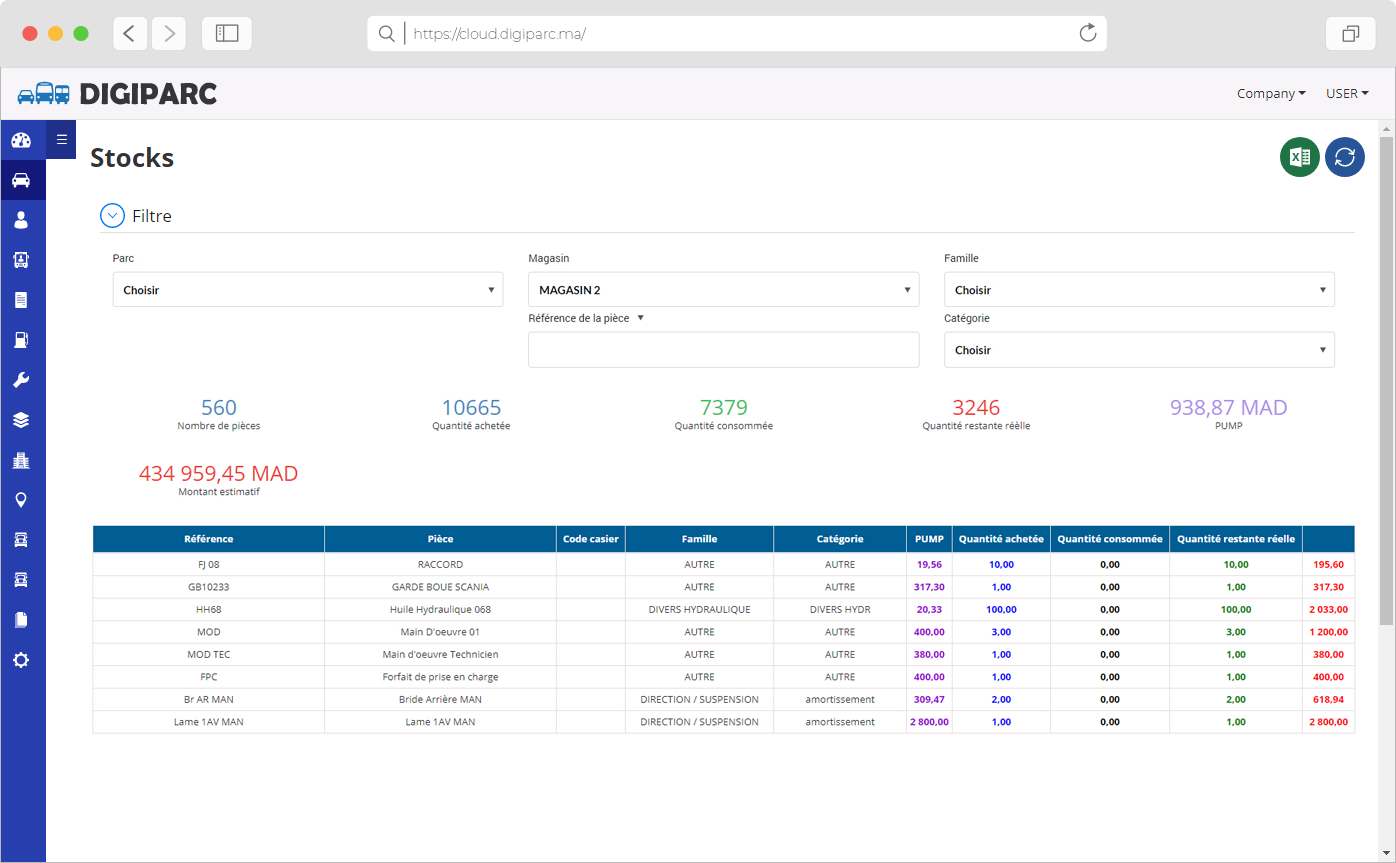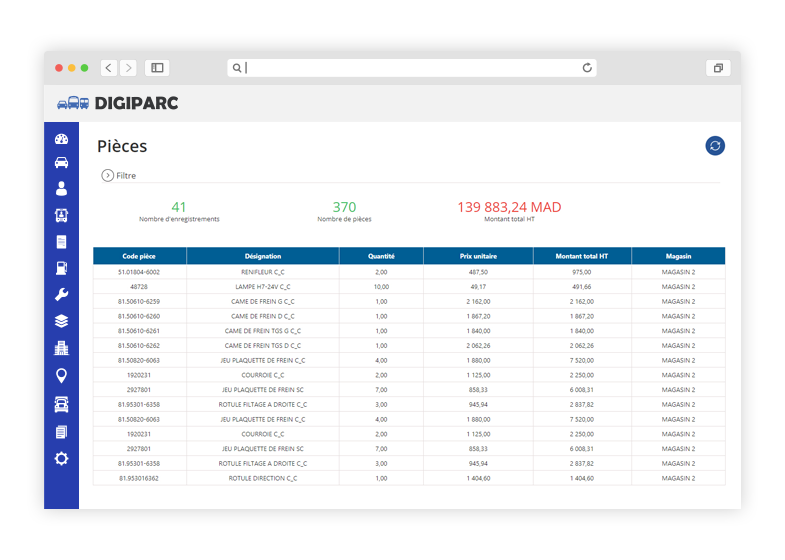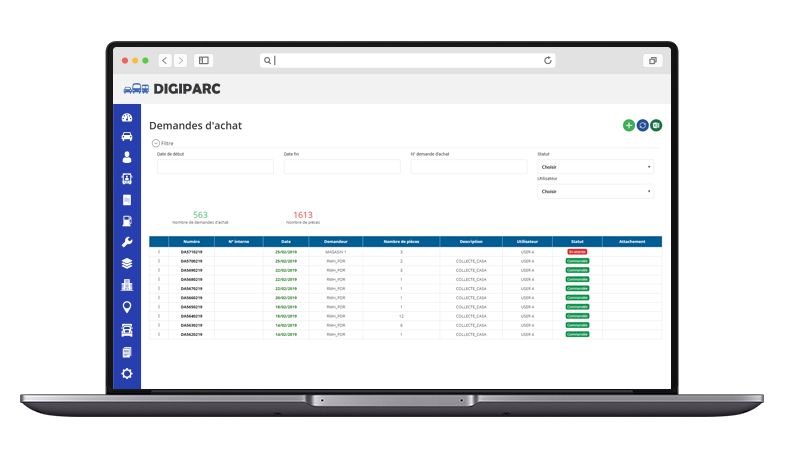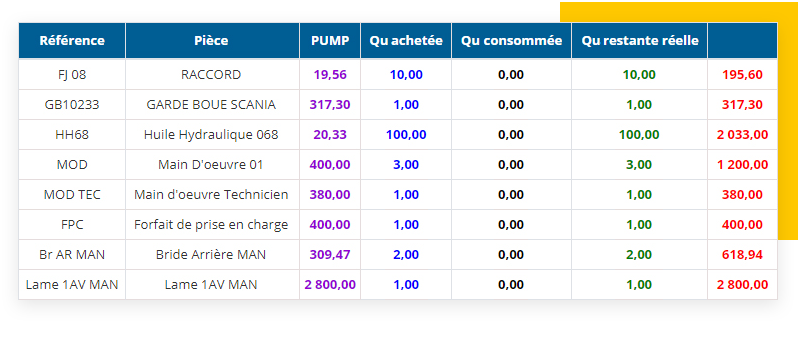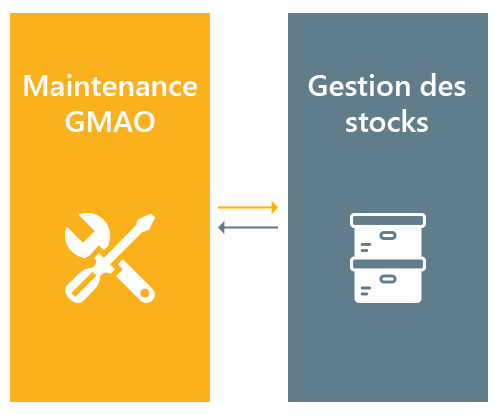Make your inventory on DIGIPARC and take control of your stock!
On DIGIPARC, create an inventory corresponding to your initial stock, and let your solution update your stock as you go out and when you enter stock.
Parts inventories can be created on demand, then imported at any time to allow actual quantities to be updated.
Concretely, it is enough to import on DIGIPARC, the Excel file which contains the inventory (various parts and their quantities) respecting the framework of DIGIPARC to have your inventory at hand.
Optimize your purchases with full management of the DIGIPARC purchasing cycle
With DIGIPARC, manage precisely your parts and / or goods receipts. Indeed, it guarantees you the functionalities necessary for
control your purchase requests, in particular through the DIGIPARC "purchase request" interface which centralizes all of your company's purchase requests, save your supplier quotes and keep track of the various price proposals that you receive did, transform the validated quotes into purchase orders and have their printed versions and, finally, update your stock status through the delivery notes of DIGIPARC which materialize on the system the effective entry of the goods to the store of the company.
With DIGIPARC inventory movement management, you will finally have figures you can count on
It is enough to fill in the references of a part on DIGIPARC to have the list of all the movements (entry, exit, transfer, return, correction) that it may have had within the company in details: date movement, type movement, part number, supplier / vehicle, part reference, quantity, balance (quantity remaining of the part), unit price and total amount excluding tax.
Furthermore, you can get an idea of the total entries, exits and corrections of a given part of your stock on DIGIPARC.
Manage existing communications between "stocks" and "maintenance" on your DIGIPARC solution
The DIGIPARC “CMMS Maintenance” and “Inventory Management” solutions can be interfaced. In fact, after the diagnosis has been carried out by the company's internal repair shop and if the need arises, spare parts will be ordered from the company's internal store. This operation will, of course, be carried out at the level of the “Maintenance CMMS” module, however, it suffices to fill in the number of the diagnosis already carried out on the system for the spare parts to be recognized and loaded automatically on the “internal order form” form. »Of the inventory management solution.